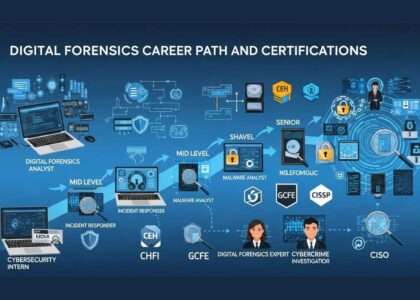1. What is Digital Forensics, and why is it significant?
Digital forensics involves the systematic process of collecting, preserving, analyzing, and presenting digital evidence in a legally admissible manner. It plays a crucial role in areas such as law enforcement, cybersecurity, and corporate investigations. Through digital forensics, investigators can recover and assess data that may have been deleted or altered, aiding in uncovering cybercrimes, fraud, insider threats, and other digital offenses. Additionally, it ensures that evidence is maintained with its integrity intact for use in legal proceedings.
2. Can you explain the different branches of digital forensics?
Digital forensics is divided into several specialized domains:
- Computer Forensics – Focuses on retrieving data from computers, laptops, and storage devices.
- Network Forensics – Involves monitoring and analyzing network traffic to detect malicious activity, breaches, or unauthorized access.
- Mobile Device Forensics – Specializes in extracting and analyzing data from smartphones, tablets, and handheld devices, including call logs, messages, and app data.
- Cloud Forensics – Deals with investigating data stored in the cloud, often encountering challenges related to jurisdiction and data replication.
- Database Forensics – Examines databases and associated metadata for any signs of tampering or unauthorized access.
Each category requires specific tools and methodologies tailored to the system and data being analyzed.
3. What are the key steps in the digital forensic investigation process?
A digital forensic investigation typically follows these six phases:
- Identification – Recognizing potential digital evidence sources.
- Preservation – Ensuring evidence remains unchanged, often by creating forensic images.
- Collection – Acquiring data from storage devices, servers, and cloud systems while maintaining its integrity.
- Examination – Using forensic tools to sift through the data to identify relevant evidence.
- Analysis – Reconstructing events based on collected data and drawing conclusions about the incident.
- Reporting – Compiling findings into a clear, legally sound report for internal use or court proceedings.
This structured approach ensures thoroughness and safeguards evidence against tampering.
4. How do you maintain the integrity of digital evidence?
Preserving digital evidence integrity is vital for its credibility in legal cases. Common practices include:
- Chain of Custody – Maintaining a detailed record of how the evidence was handled, including timestamps and individuals involved.
- Forensic Imaging – Creating an exact bit-by-bit replica of the original data to ensure the original remains unaltered.
- Hashing Algorithms – Using cryptographic hashes (e.g., MD5, SHA-256) to verify that forensic copies remain identical to the original.
These measures ensure the evidence remains unchanged throughout the investigation process.
5. What is the chain of custody in digital forensics?
The chain of custody is a documented record that tracks the handling of digital evidence over time. It details who accessed the evidence, when, and under what circumstances. Maintaining a consistent chain of custody is essential because any discrepancies could render the evidence inadmissible in court. This process ensures the evidence remains authentic from collection to presentation in legal proceedings.
6. How do you handle encrypted files in forensic investigations?
Dealing with encrypted files presents a significant challenge, and several methods can be used:
- Password Recovery Tools – Software like John the Ripper or Hashcat can attempt to recover passwords through brute force or dictionary attacks.
- Weak Encryption Exploitation – If the encryption method is flawed, cryptanalysis techniques may be used to break it.
- Key Recovery – Investigators may search for encryption keys stored on the device or in linked accounts.
If these approaches fail, legal measures may be necessary to compel access to the encrypted data.
7. What tools do you use in digital forensic investigations?
Forensic investigators utilize various tools depending on the investigation type:
- EnCase – A comprehensive tool for collecting, preserving, and analyzing digital evidence.
- FTK (Forensic Toolkit) – Used for hard drive and email analysis, as well as recovering deleted files.
- Autopsy/Sleuth Kit – Open-source software for analyzing file systems and hard drives.
- Cellebrite – Specialized in mobile device forensics, extracting SMS, call logs, and application data.
- Wireshark – Used for capturing and analyzing network traffic.
These tools help investigators efficiently gather, assess, and present digital evidence.
8. How do you conduct live data collection during an investigation?
Live data collection involves capturing volatile system information, such as running processes, network connections, RAM contents, and system logs, which disappear once the system is shut down. Key tools include:
- Volatility – A tool for memory forensics and RAM analysis.
- Netstat – Used to monitor active network connections.
- RAM Capturing Tools – Software like FTK Imager can capture volatile memory for further analysis.
Care must be taken to ensure the system’s state remains unaltered during data collection.
9. What is a forensic image, and why is it important?
A forensic image is an exact, bit-level copy of a storage device, ensuring all data, including deleted files and unallocated space, is preserved. Its importance lies in:
- Preserving Evidence – Allows investigators to analyze a copy while keeping the original data intact.
- Facilitating Analysis – Enables comprehensive examination of the data without risking changes to the original.
- Legal Admissibility – Forensic images are critical in legal proceedings to establish data integrity.
10. How do you investigate a cybercrime incident?
The cybercrime investigation process includes:
- Securing the Scene – Identifying and isolating compromised systems.
- Preserving Volatile Data – Capturing RAM contents, active network connections, and logs.
- Collecting Evidence – Creating forensic images of affected devices.
- Analysis – Investigating recovered data, logs, and traces of attacker activity.
- Reporting – Compiling findings into a structured report suitable for legal proceedings.
This method ensures proper evidence handling and increases the likelihood of a successful investigation.
11. What are anti-forensic techniques, and how do you counter them?
Cybercriminals use anti-forensic methods to obscure or destroy evidence. Common techniques include:
- File Encryption – Protecting data to prevent access.
- Data Wiping – Permanently erasing files using specialized software.
- Steganography – Hiding data within other files (e.g., images, videos).
- Log Manipulation – Altering system logs to conceal activities.
To counter these tactics, forensic experts use data recovery tools, advanced decryption methods, and log integrity verification.
12. What is metadata, and how does it aid forensic investigations?
Metadata provides essential details about a file, such as creation time, last modification, and access history. In forensic investigations, it helps with:
- Timeline Reconstruction – Identifying when files were created, modified, or accessed.
- User Activity Tracking – Detecting unauthorized modifications.
- Attribution – Linking files to specific users based on metadata records.
13. What is the difference between volatile and non-volatile data?
- Volatile Data – Stored in temporary memory (RAM) and lost when the system is powered off (e.g., active processes, open network connections).
- Non-Volatile Data – Permanently stored on hard drives, SSDs, and other storage media, retaining its state even after shutdown.
14. How do you differentiate between a malware infection and a targeted attack?
- Malware Infections – Spread opportunistically, affecting multiple systems randomly, causing file corruption, system slowdowns, or unauthorized applications.
- Targeted Attacks – Planned cyber intrusions (e.g., APTs) using phishing, zero-day exploits, or stealthy data exfiltration to compromise specific entities.
15. How do you ensure a forensic report is admissible in court?
- Maintain a chain of custody.
- Use industry-standard methodologies.
- Document every step in detail.
- Ensure clarity and avoid speculation.
16. How do you conduct mobile device forensics?
Analyze recovered data for potential evidence.
Secure the device to prevent remote wiping.
Extract data using forensic tools (e.g., Cellebrite).
17. How can you determine at the hex level that a file has been deleted in FAT12?
Running fsstat against the FAT partition helps collect information. Using fls provides details about image files, returning data about deleted files and metadata.
18. What are some tools used to recover deleted files?
Recuva, Pandora Recovery, ADRC Data Recovery, FreeUndelete, Active UNDELETE, and Active Partition or File Recovery are commonly used tools.
19. If data needs to be encrypted and compressed for transmission, which process should be performed first and why?
Compression should be done first, followed by encryption. Since encryption consumes resources and can be complex, compressing the data first ensures that a smaller dataset is encrypted, making the process more efficient.
20. What is the difference between threat, vulnerability, and risk?
A threat represents a potential attack. A vulnerability is a weakness in the system that an attacker could exploit. Risk refers to the potential damage caused when a vulnerability is exploited by a threat.
21. Describe your home network setup.
Interviewers for cybersecurity roles often check if security practices extend into personal life. Having knowledge of the router’s security features, firewall configurations, VPN usage, or additional security measures implemented at home is beneficial.
22. What is the difference between symmetric and asymmetric encryption?
Symmetric encryption uses a single key for both encryption and decryption, making it faster but less secure for large-scale communication. Asymmetric encryption uses a key pair—public for encryption and private for decryption—providing better security but requiring more computational resources.
23. How do you detect a compromised system?
Indications include unusual network activity, unexpected file modifications, system slowdowns, unauthorized access attempts, suspicious background processes, or anti-virus alerts. Monitoring system logs and using intrusion detection tools can help identify compromises.
24. What is the role of a firewall in cybersecurity?
A firewall acts as a barrier between a trusted internal network and untrusted external sources, filtering traffic based on predefined security rules. It helps prevent unauthorized access and protects systems from cyber threats.
25. What are the different types of malware?
Common types include viruses, worms, Trojans, ransomware, spyware, adware, rootkits, and botnets. Each type has a distinct method of infection and damage.
26. What is SQL injection, and how can it be prevented?
SQL injection is a web security vulnerability where attackers insert malicious SQL queries into input fields to manipulate databases. Preventive measures include using parameterized queries, input validation, stored procedures, and web application firewalls.
27. What is a VPN, and how does it enhance security?
A Virtual Private Network (VPN) encrypts internet traffic, masking a user’s IP address and ensuring secure data transmission. It protects against eavesdropping, geo-restrictions, and man-in-the-middle attacks.
28. How does multi-factor authentication (MFA) improve security?
MFA adds an extra layer of security by requiring multiple forms of verification, such as a password combined with a one-time code or biometric authentication. This reduces the risk of unauthorized access even if login credentials are compromised.
29. What is OSINT, and why is it important in cybersecurity?
Open-Source Intelligence (OSINT) involves collecting publicly available data for investigative purposes. It helps in threat intelligence, cybersecurity assessments, and penetration testing by identifying exposed information.
30. What are honeypots, and how are they used in cybersecurity?
Honeypots are decoy systems designed to attract attackers, allowing cybersecurity professionals to study attack techniques, gather intelligence, and strengthen security defenses without risking critical assets.