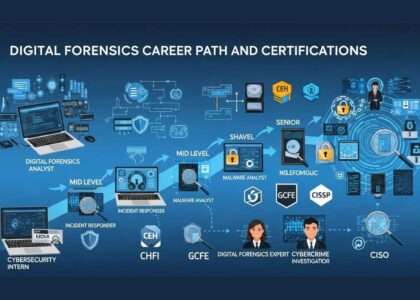In today’s data-driven world, where digital information forms the core of both personal and business activities, losing data can feel catastrophic. This is where data recovery steps in. Data recovery is the process of retrieving lost, inaccessible, corrupted, damaged, or formatted data from storage devices like hard drives, SSDs, USBs, mobile phones, and even cloud storage systems.
It doesn’t matter if it’s your treasured family photos, critical business documents, or an entire database—if you’ve lost it, data recovery might just be the savior. It involves a series of stages and techniques that aim to restore your data to its original condition.
Stages of Data Recovery
Let’s explore the structured journey of how lost data is brought back to life:
1. Evaluation:
The first step in any data recovery process is a thorough evaluation. Specialists assess the extent of data loss and determine whether recovery is possible. They identify the type of damage—whether it’s logical (software-based) or physical (hardware-related). Based on this assessment, they recommend the best course of action.
2. Data Backup:
Before attempting any recovery, it is critical to create a backup of the current state of the data. This ensures that the original data isn’t compromised during the recovery process. Creating a bit-by-bit clone of the affected drive helps experts work on a replica rather than the damaged original.
3. Recovery Tools and Techniques:
Depending on the type of data loss, different recovery tools and techniques are employed. Logical issues might be solved using software like Recuva, R-Studio, or EaseUS. In physical recovery, specialized hardware tools and clean-room environments are used to retrieve data from damaged components.
4. File Extraction:
Once the lost data is located, the next phase is file extraction. Experts extract recoverable files and try to piece together data that may have been fragmented or partially corrupted. Advanced algorithms may be used to reconstruct damaged files.
5. Verification and Testing:
After extraction, recovered files undergo verification and testing to check data integrity. Experts validate whether files open correctly, maintain their format, and are complete. Testing ensures that critical files are not only recovered but are also functional.
6. Restoration:
Finally, the data is restored to a secure storage location. The restoration process may involve transferring the data to a new drive or cloud system. Best practices recommend organizing the data and ensuring that backup systems are in place to prevent future loss.
Why Data Recovery is Necessary
The need for data recovery often arises unexpectedly. Here are common scenarios that make data recovery essential:
1. Accidental Deletion:
It’s surprisingly easy to delete important files—sometimes permanently. Whether it’s clicking the wrong button or emptying the recycle bin without double-checking, accidental deletion is one of the most common causes of data loss.
2. Corrupted Data:
Data corruption can occur due to faulty software, interrupted transfers, or power surges. Corrupted files may become unreadable or unusable, making data recovery the only viable solution.
3. Malware or Viruses:
Ransomware attacks and malicious software can encrypt or delete files. Viruses and malware are not only a threat to data but also to privacy and security. Data recovery can help retrieve information that was locked or erased.
4. Physical Damage:
Dropped hard drives, water-damaged phones, or fire-exposed servers fall under physical damage. These situations often require professional recovery services with advanced tools and cleanroom environments.
5. System Failure:
Operating system crashes, BIOS errors, and software conflicts can result in inaccessible systems. System failures might make it seem like all data is gone when it’s just hidden or misplaced in the drive structure.
Types of Data Recovery
Depending on the situation and the nature of the data loss, different types of recovery methods are used:
1. Logical Data Recovery:
This involves retrieving data from drives that are physically healthy but logically compromised. Problems like deleted files, formatted partitions, or corrupt file systems are addressed with logical recovery tools.
2. Physical Data Recovery:
Physical recovery is necessary when hardware components are damaged. Specialized labs disassemble drives in controlled environments and use proprietary tools to read data directly from the platters or chips.
3. Instant Data Recovery:
In some high-end storage systems, such as RAID configurations or enterprise backup servers, instant recovery enables systems to become operational almost immediately while recovery runs in the background.
4. Formatted Drive Recovery:
Accidentally formatted your drive? Formatted drive recovery tools can scan the drive and reconstruct file structures, allowing the recovery of data even after complete format operations.
5. Partition Recovery:
Partitions may be lost due to incorrect resizing or system failures. Partition recovery tools detect and rebuild partition tables, enabling access to previously inaccessible sections of a drive.
6. Forensic Data Recovery:
Used in legal and criminal investigations, forensic recovery involves retrieving hidden or deleted data without altering its original state, often used to uncover evidence in cybercrime cases.
Effective Techniques to Minimize Data Loss
While data recovery is a lifesaver, prevention is always better. Implement these best practices to reduce your chances of data loss:
1. Regular Data Backups:
The golden rule of data safety is regular backups. Whether you use external drives, cloud storage, or automated backup tools, make sure your data is being saved consistently. Use the 3-2-1 backup rule: 3 copies of your data, 2 different media, and 1 off-site.
2. Disaster Recovery Planning:
A robust disaster recovery plan ensures that in the event of a natural disaster, cyberattack, or power outage, your critical data can be recovered quickly and effectively.
3. Testing and Validation:
Backup systems are only good if they work. Regular testing and validation of backup data ensure that files are not corrupted and can be restored when needed.
4. Data Protection Measures:
Use antivirus software, firewalls, and encryption to secure your systems. Data protection tools safeguard against external threats and internal errors alike.
5. Training and Awareness:
Often, human error is the root cause of data loss. Providing training and awareness programs helps employees and individuals understand safe data handling practices, thereby minimizing risks.
Final Thoughts
Data is invaluable, whether it’s personal memories or mission-critical business information. As our reliance on digital systems grows, so does the risk of data loss. Thankfully, with the right knowledge and tools, most data can be recovered—and many losses can be prevented.
Understanding the stages of data recovery, why it’s necessary, the types of recovery methods available, and adopting effective techniques to minimize loss can save you from costly mistakes and irreplaceable losses. Don’t wait for disaster to strike—act today to secure your digital world.
Whether you’re an individual user, IT professional, or business owner, making data recovery and protection a priority is not just smart—it’s essential.