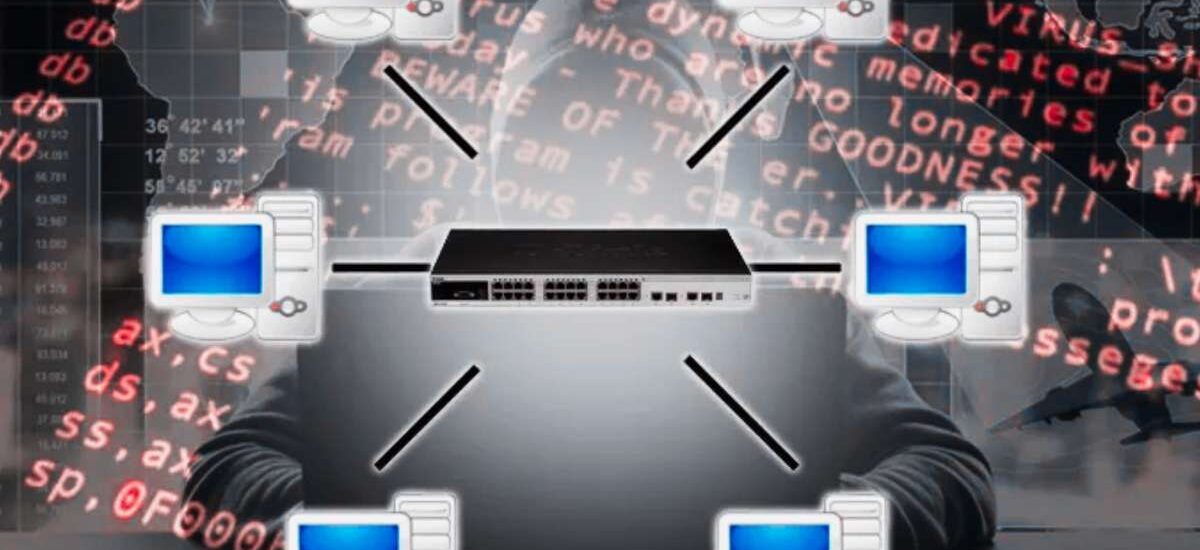In the world of cybersecurity, every attack tells a story — a story of curiosity, chaos, and control. Some attacks scream loud and clear, while others slip quietly into the network, wreaking havoc without raising alarms. MAC Flooding falls in the latter category — a silent predator that can paralyze your local network in seconds.
You might have heard of Denial-of-Service (DoS) attacks, phishing, or ransomware. But MAC flooding is a little different. It’s not about stealing your passwords or encrypting your data; it’s about breaking the fundamental trust that exists inside a local network switch.
Let’s dive deep into understanding what MAC flooding is, how it works, its real-world impact, and how cybersecurity experts defend against it.
Understanding the Basics: MAC Addresses and Switches
Before we even talk about flooding, let’s get the foundation right.
Every device on a network — your laptop, printer, mobile, or even a smart bulb — has a unique physical address known as a MAC address (Media Access Control address).
It’s like a digital fingerprint for your device’s network card, used to identify it on the local network.
A MAC address looks something like this:
00:1B:44:11:3A:B7
Now, in any local area network (LAN), devices don’t just randomly send data to everyone. They use network switches — intelligent devices that know where each system is located.
When a switch receives a data packet, it looks at its MAC address table (also called the CAM table — Content Addressable Memory table).
This table maps MAC addresses to the specific ports where devices are connected.
For example:
| MAC Address | Port |
|---|---|
| 00:1B:44:11:3A:B7 | 2 |
| 00:1B:44:22:9F:C2 | 4 |
This allows the switch to forward data efficiently — sending it only to the intended recipient, rather than broadcasting it to the whole network.
Efficient. Private. Secure.
But what happens when someone tries to confuse this smart switch?
The Concept of MAC Flooding
Now imagine this: a malicious actor decides to overflow the switch’s MAC address table.
This is what MAC Flooding is — an attack on a switch’s memory.
The attacker bombards the switch with a flood of packets, each appearing to come from a different fake MAC address.
As a result, the switch’s MAC address table quickly fills up with these fake entries. Since the table has a limited capacity, the genuine entries (the real devices in your network) start getting pushed out.
When that happens, the switch can no longer determine which MAC address belongs to which port.
And when it’s confused, it reverts to a simpler — and dangerous — behavior.
It starts broadcasting all traffic to all ports.
This means every packet meant for one device is now being sent to every connected device — including the attacker.
How the Attack Works Step-by-Step
To understand how devastating this attack can be, let’s break it down step by step.
Step 1: The Attacker Connects to the Network
The attacker needs access to the same LAN as the victims.
This could be a compromised internal system, a rogue device plugged into a switch port, or even a hacker who gained Wi-Fi access to your local network.
Step 2: Generating Fake MAC Addresses
Using tools like Macof (part of the Dsniff suite), the attacker can generate thousands of fake MAC addresses in seconds.
A simple command like:
macof -i eth0
can start flooding the switch with hundreds of thousands of packets, each appearing to come from a different, randomly generated MAC address.
Step 3: Overloading the CAM Table
The switch tries to keep up by adding each new fake MAC address to its table.
However, because the table’s size is finite (it can store only a few thousand entries), it quickly becomes full.
Now, the real MAC addresses — belonging to legitimate devices like your computer or the company’s servers — get aged out or overwritten.
Step 4: Switch Goes into Fallback Mode
Once the table is full, the switch has no idea where to send incoming packets.
So, it enters fail-open mode — forwarding all incoming traffic to all ports, just like a hub.
This is where the real damage begins.
Step 5: Sniffing the Network
Now that traffic is being broadcast, the attacker can easily capture sensitive data flowing through the network.
Using tools like Wireshark or tcpdump, they can see:
- Login credentials
- Private emails
- File transfers
- Session cookies
- Internal communications
In short, the attacker gains a front-row seat to everything happening inside your LAN.
Why MAC Flooding Is Dangerous
The primary danger of MAC flooding isn’t the flood itself — it’s what it enables.
When the switch broadcasts all data, it creates a man-in-the-middle opportunity.
The attacker can intercept, analyze, and even manipulate the data packets in real-time.
Here’s why it’s particularly dangerous:
1. Loss of Confidentiality
Every device on the network could be exposed. Sensitive information such as usernames, passwords, and session tokens can be intercepted easily.
2. Network Performance Degradation
When the switch broadcasts packets to every port, the network becomes congested.
Bandwidth usage spikes, latency increases, and overall network performance suffers — resulting in a mini Denial-of-Service (DoS) scenario.
3. Foundation for Advanced Attacks
Once inside, attackers can launch further exploits like:
- ARP Spoofing
- DNS Poisoning
- Session Hijacking
- Credential Theft
4. Difficult to Detect
Most organizations focus on external threats — phishing, malware, ransomware.
MAC flooding often flies under the radar because it happens inside the LAN. Unless you’re monitoring your switch logs carefully, it might go unnoticed.
Tools Used for MAC Flooding
Here are some of the most common tools used for performing (and testing defenses against) MAC flooding:
1. Macof
- Part of the dsniff suite.
- Generates thousands of random MAC addresses to flood switches.
- Commonly used in penetration testing and lab simulations.
Command Example:
macof -i eth0 -n 100000
2. Yersinia
- A powerful network tool that can perform various Layer 2 attacks (including STP, DTP, CDP, and DHCP attacks).
- Supports MAC flooding under the Ethernet module.
Why It’s Dangerous:
It automates the attack — one click and the entire switch can be compromised.
3. Scapy
- A Python-based packet crafting tool.
- Can be used to script custom flooding attacks.
4. Ettercap / Cain & Abel
While primarily used for ARP poisoning, these can also be combined with MAC flooding to launch hybrid attacks.
MAC Flooding vs ARP Spoofing — Are They the Same?
It’s easy to confuse these two because both operate at Layer 2 (the Data Link Layer).
But they are not the same.
| Aspect | MAC Flooding | ARP Spoofing |
|---|---|---|
| Goal | Overload switch’s MAC table | Trick devices into sending data to the attacker |
| Target | Switch | Endpoints (like PCs or servers) |
| Effect | Forces switch to broadcast packets | Redirects packets to attacker |
| Visibility | Causes network slowdown | Often invisible |
| Layer | Data Link (Layer 2) | Data Link (Layer 2) |
In fact, MAC flooding can act as a precursor to ARP spoofing.
Once the switch starts broadcasting, it becomes easier for the attacker to identify active IPs and MACs — information later used for ARP poisoning.
Real-World Example: How a Simple Misconfiguration Can Cause Chaos
Imagine an internal corporate network with 200 employees. The switch has a CAM table capacity of 8000 entries — more than enough for normal traffic.
A rogue employee, either malicious or just curious, connects their laptop to a free Ethernet port. Using macof, they flood the switch with 100,000 fake MAC addresses in a few minutes.
Within seconds:
- The CAM table overflows.
- The switch enters fail-open mode.
- Every employee’s data packets — emails, logins, API calls — start broadcasting.
- The attacker opens Wireshark and sees everything.
Even worse, if that attacker routes the data to a remote server, it becomes a data breach incident — one that could have been avoided by a single switch configuration.
How to Prevent MAC Flooding Attacks
Cybersecurity isn’t about reacting — it’s about preparing.
Here’s how organizations and individuals can defend against MAC flooding.
1. Enable Port Security (Switch-Level Defense)
Modern switches, especially managed ones (like Cisco, HP, Juniper), offer port security features.
This allows administrators to:
- Limit the number of MAC addresses per port.
- Bind a port to specific, known MAC addresses.
- Define what happens if a violation occurs (shutdown, restrict, or protect mode).
Example (Cisco IOS Command):
Switch(config-if)# switchport port-security
Switch(config-if)# switchport port-security maximum 2
Switch(config-if)# switchport port-security violation shutdown
Switch(config-if)# switchport port-security mac-address sticky
With this configuration, if someone tries to connect a new device or flood MACs on that port, the switch immediately shuts down the port.
2. Use VLAN Segmentation
Divide your network into multiple VLANs (Virtual LANs).
This limits the broadcast domain, meaning even if one VLAN is compromised, others remain unaffected.
Think of it as building firewalls inside your own building — if one room catches fire, it doesn’t spread everywhere.
3. Implement Dynamic ARP Inspection and DHCP Snooping
Both of these security features work hand-in-hand with port security:
- Dynamic ARP Inspection (DAI): Prevents spoofed ARP packets after a MAC flood.
- DHCP Snooping: Builds a binding table of legitimate MAC-IP pairs.
Together, they ensure only legitimate Layer 2 communications are allowed.
4. Monitor Network Behavior
Set up alerts for unusual switch activity:
- Sudden increase in MAC address count.
- Ports receiving excessive broadcasts.
- Unusual CPU or memory usage on switches.
Tools like SolarWinds, Nagios, or Wireshark can help detect anomalies early.
5. Limit Physical and Wireless Access
Remember, MAC flooding requires local access.
If your LAN is secure — physically and wirelessly — you’ve already minimized the risk.
Best practices include:
- Restricting unused switch ports.
- Using 802.1X authentication for wired and wireless access.
- Regularly auditing who’s connected to your network.
6. Upgrade to Smarter Infrastructure
Modern switches use CAM table optimization and rate limiting to prevent such attacks by design.
If you’re still using outdated or unmanaged switches, you’re exposing your network to unnecessary risk.
Investing in Layer 3 managed switches or software-defined networking (SDN) solutions can provide built-in protection against Layer 2 attacks like MAC flooding.
Detection and Incident Response
If you suspect your network is under a MAC flooding attack, here’s what to do:
1. Identify the Source
Use switch logs and SNMP monitoring to check for abnormal MAC entries or ports generating thousands of new MAC addresses.
2. Shut Down the Suspicious Port
Temporarily disable the port to stop the attack and isolate the device.
3. Clear the CAM Table
Once the source is disconnected, clear the switch’s MAC address table to restore normal behavior.
Example command (Cisco):
clear mac address-table dynamic
4. Implement Port Security and Monitoring
After recovery, apply port limits and enable alerting for future detection.
5. Conduct a Security Audit
Investigate how the attacker gained access — physical entry, compromised account, or insider threat.
Penetration Testing and Ethical Hacking Perspective
From a cybersecurity training or ethical hacking standpoint, understanding MAC flooding is essential for defensive learning.
Ethical hackers simulate this attack in controlled environments to:
- Test switch configurations.
- Verify the effectiveness of port security.
- Train blue teams in recognizing internal network anomalies.
During pentesting, the objective isn’t to disrupt, but to reveal weak configurations that could lead to real damage in a malicious scenario.
MAC Flooding in the OSI Model
To place it technically:
- Layer: 2 (Data Link Layer)
- Protocol Affected: Ethernet
- Primary Target: Switch’s CAM table
- Impact: Broadcast storm, data leakage, network slowdown
Understanding this helps network engineers design layered defenses — ensuring that even if Layer 2 is compromised, upper layers remain protected through encryption (like TLS) and segmentation.
How Enterprises Counter It
In enterprise-grade environments, MAC flooding is mitigated through:
- Cisco’s Port Security and Storm Control
- Juniper’s MAC limiting
- Aruba’s Dynamic Segmentation
- Palo Alto’s Network Access Control (NAC) integrations
Additionally, organizations combine SIEM tools (like Splunk, QRadar, or ELK) with SNMP traps to detect unusual MAC behavior in real-time.
A Thought to End With
The beauty and tragedy of technology are the same — it trusts too easily.
Switches trust that every device connecting to them is legitimate.
But attackers exploit that trust, turning intelligence into confusion.
MAC flooding is not a futuristic hack — it’s a reminder of how fragile network foundations can be when security isn’t baked in from the start.
As ethical hackers, network engineers, or cybersecurity professionals, our mission is to strengthen that trust.
Not by fearing the flood, but by preparing for it — through awareness, configuration, and constant vigilance.
Conclusion: MAC Flooding in One Line
MAC Flooding is not just an attack — it’s a lesson that even the smartest systems can fall apart under too much fake trust.
Protect your network. Configure your switches. Monitor your traffic.
Because in cybersecurity, silence isn’t always safety — sometimes, it’s just the calm before the flood.